WebREG
- The arrow points at the target object for which up to 10 descriptions, i.e. referring expressions, are generated (see the right pane).
- Clicking on any other entity will make it the new target.
- By choosing objects from the centre via drag and drop you may change the scene according to your likings.
- Moving any of the scene's objects outside the pane will remove it from the scene.
- Use the toolbar to (a) add new entities or to (b) change some properties of the current target.


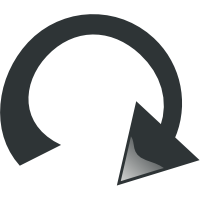
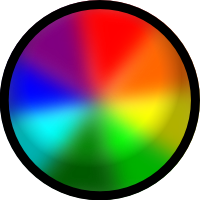
|
The target is:
|
|